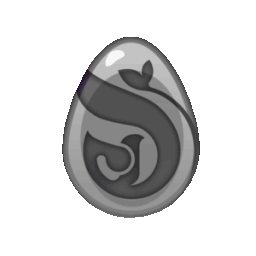After each match, you must post the result, even if you won by forfeit or lost. This help page tells you how to proceed.
How to indicate your tournament match result?
Result screen
After a match, the first step is to take a screen of the result. Several cases exist:
- If you have played your match normally, the screen should be the match end window.
- If your opponents have been forfeited on the draft, the screen must be the draft interface with your computer's time visible.
- If your opponents have been late in game after the end of the draft, find the best way to show it depending on the situation: either your team is ready in the preparation phase and your opponents not, or there are messages indicating their delay, or you can't get in touch with them, etc. In any case, the screen time must be indicated.
Post result
Results have to be posted on the game sheet. This can be accessed from the tournament match list, or via the sword notification on the site header. Then follow these steps:
- In case of a match played, click on all the classes killed during the fight.
- EIn case of a team's forfeit, click on the forfeit box under the absent team.
- Join your screen, either by uploading it on the site or by indicating a link to this screen.
- Click on the button send.
In the case of a wrong entry, you can make a new sending which will replace the previous one. This is possible until the validation of a result by the organization. If an incorrect result has been validated, contact an organizer on Discord with a clear explanation of the problem.
It is impossible to enter a result before the match time.