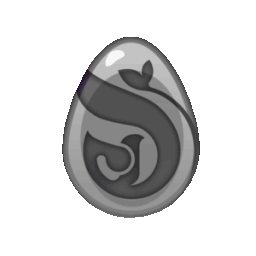1. Create a KTA account
The first step is to create an account on the KTA website.
- Click on the connexion button on the top right corner of the kta website
- Click on the link “Don't have an account yet? Create it here!”
- Enter your information. Your must have access to the inquired email.
- Validate your account by clicking on the link in the email you have received (which is potentially in your spams).
Once registered, in order to participate in tournaments, you must certify your account from your account management page.
2. Have a KTA team
You have two options: create a team, or join one.
Create your team
- Once connected, go in the “Team” tab, “Create a team” and inquire all needed informations. Check the box “Activate the recruitment” to be able to recruit members or to allow players to apply to your team.
- Go in the “Team” tab, “Team settings” and click on the empty character icons (or “Add a player”) to seek teammates. You can send invitations to the players with no team, and they also can apply to integrate your team.
Join a team
- Once connected, go in “Team” tab, “Find a team”. You can apply to any team which is not complete and have activated the recruitment.
To accept an invitation to join a team, or to accept a player in your team, you need to go in the notifications in the top right corner of the website.
3. Register to a tournament
Warning, you can register to a tournament only if it is accessible to your team, knowing that:
- The Dofus Leagues Qualifier and the Dofus World Cup are open to all
- The Dofus Championship is reserved to the Gold teams
- The Silver Championship is reserved to the Silver teams
- The Bronze Tournament is reserved to the Bronze teams (all teams which are not Silver or Gold)
- The Dofus Masters is reserved to the 16 qualified teams
To register to a tournament, you have to go on the tournament page (tab “Tournament”, “Tournaments in progress”). Click on the “Registration” button (visible only when registrations are open). Enter the players of your team, with a nickname for each. This is the nickname you will have to take on the tournament server.
Only teams of 3 or 4 members can register for a tournament. In case of multiple accounts, you must create several KTA accounts. Moreover, all KTA accounts must be certified in order to register.
Once the registration request is sent, it has to be accepted by the organization. This procedure is generally done within a few hours, unless exception.
As soon as you register, you receive on the page "Tournament server" (tab "Tournaments") IDs to connect to the tournament server.